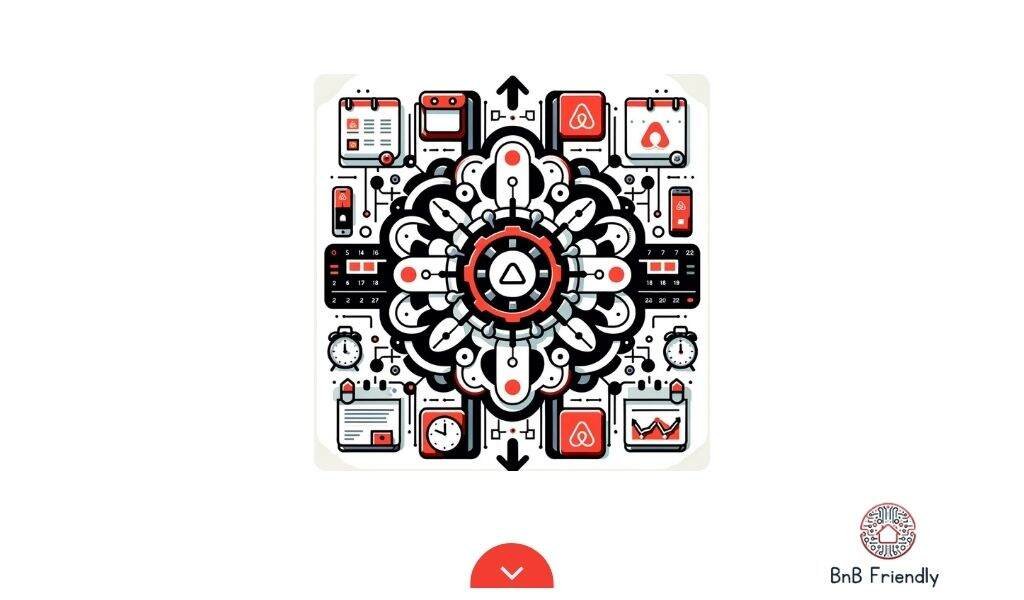Are you tired of constantly switching between your Airbnb and Google calendars to keep track of your schedule? We have good news for you! Importing your Airbnb calendar to your Google calendar is a quick and easy process that can save you time and hassle.
By syncing your Airbnb calendar to your Google calendar, you can view all your reservations and availability in one place. This means you won’t have to worry about double-booking or missing any important dates. Plus, you can easily share your calendar with others, making it easier to coordinate with guests or co-hosts. Whether you’re a seasoned Airbnb host or just starting out, syncing your calendars is a simple way to stay organized and on top of your bookings.
Why Import Airbnb Calendar to Google Calendar?
As hosts, we know how important it is to stay on top of our bookings and availability. That’s why we recommend importing our Airbnb calendar to Google Calendar. Here are some reasons why:
Benefits of Syncing Calendars
Syncing our Airbnb calendar with Google Calendar allows us to keep track of all our bookings in one place. We can see our availability at a glance, and we don’t have to worry about double bookings. We can also set up reminders and notifications to make sure we don’t miss any important dates.

How Airbnb Calendar Works
Airbnb calendar is a tool that allows us to manage our availability and bookings. We can block off dates when we’re not available, and we can set different prices for different dates. We can also set minimum and maximum stay requirements, and we can choose whether to accept instant bookings or not.
How Google Calendar Works
Google Calendar is a powerful tool that allows us to keep track of our schedule and appointments. We can create different calendars for different purposes, and we can share our calendars with others. We can also set up reminders and notifications to make sure we don’t miss any important dates.
By importing our Airbnb calendar to Google Calendar, we can take advantage of all these features and more. We can see our availability and bookings in one place, and we can set up reminders and notifications to make sure we don’t miss anything. We can also share our calendar with others, which is useful if we have co-hosts or assistants helping us manage our listings.
Overall, syncing our Airbnb calendar with Google Calendar is a simple and effective way to stay organized and on top of our bookings. We highly recommend it to all hosts who want to streamline their workflow and avoid double bookings.
How to Import Airbnb Calendar to Google Calendar
Importing your Airbnb calendar to Google Calendar can help you keep track of your reservations and avoid double bookings. Here’s how to do it:
Step 1: Export Airbnb Calendar
- Log in to your Airbnb account and go to your calendar.
- Click on the “Availability settings” button.
- Under “Sync calendars,” click on “Export Calendar.”
- Copy the URL that appears.

Step 2: Import Airbnb Calendar to Google Calendar
- Open Google Calendar.
- In the left-hand menu, click on the “+” button next to “Other calendars.”
- Select “From URL” from the dropdown menu.
- Paste the URL you copied from your Airbnb calendar into the text box.
- Click “Add calendar.”
- Your Airbnb calendar should now appear in your Google Calendar.
Note that it may take a few hours for your reservations to show up in Google Calendar.
If you use other calendar applications, such as Apple Calendar or VRBO, you can also export your Airbnb calendar from there and import it to Google Calendar following the same steps.
In summary, importing your Airbnb calendar to Google Calendar is a simple process that can help you stay organized and avoid double bookings. Just remember to export your Airbnb calendar and import it to Google Calendar using the URL provided.
Tips for Successful Importing
Importing your Airbnb calendar to Google Calendar can be a useful way to keep track of your bookings and availability. Here are some tips to help ensure a successful import.
Frequency of Importing
We recommend importing your Airbnb calendar to Google Calendar at least once a day to ensure that your calendar is up to date. However, you can import your calendar as often as every 15 minutes.
Troubleshooting Common Issues
If you encounter issues while importing your Airbnb calendar to Google Calendar, here are some common solutions:
- Double-check that you have copied and pasted the correct iCal link.
- Make sure that the calendar you are importing to is set to the correct time zone.
- Check that your Airbnb calendar is set to sync with external calendars.
- If you are still having issues, try logging out of both Airbnb and Google Calendar and then logging back in.

Additional Tips and Best Practices
Here are some additional tips and best practices to keep in mind when importing your Airbnb calendar to Google Calendar:
- Name your imported calendar something that is easy to identify, such as “Airbnb Bookings.”
- Consider creating a separate calendar for your Airbnb bookings to keep them separate from your personal or work calendar.
- If you have multiple listings on Airbnb, you can create a separate calendar for each listing by using the iCal link for that specific listing.
- If you use other external calendars, such as VRBO or HomeAway, you can sync those calendars with Google Calendar as well by following similar steps.
By following these tips and best practices, you can ensure a successful import of your Airbnb calendar to Google Calendar and keep track of your bookings and availability with ease.